Cybersecurity Homelab
Currently, the project setup is finished. Now, I am working on the documentation for it currently, and experimenting with security logs, attacking the victim network, configuring firewall rules to make the network more secure, and much more!
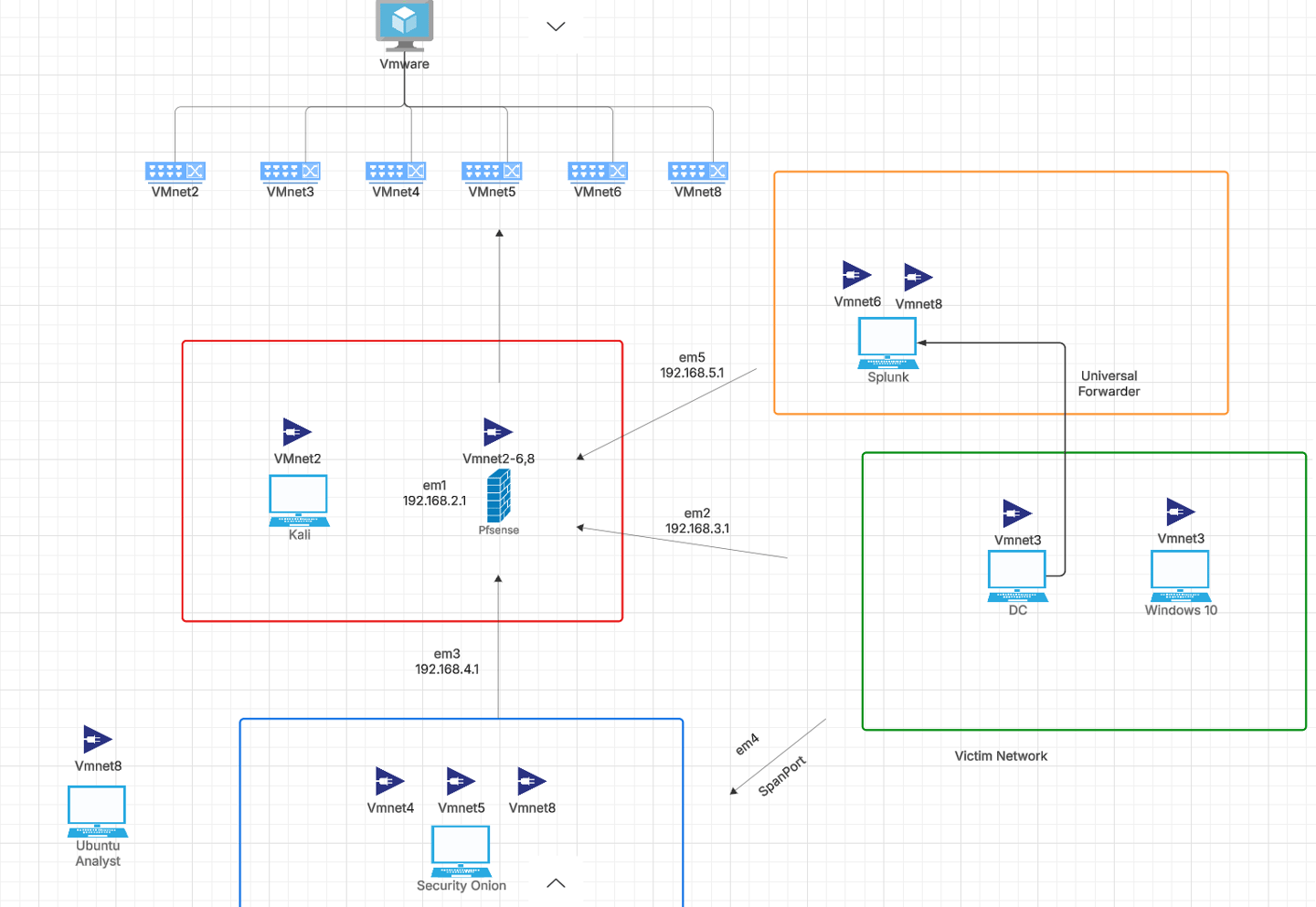
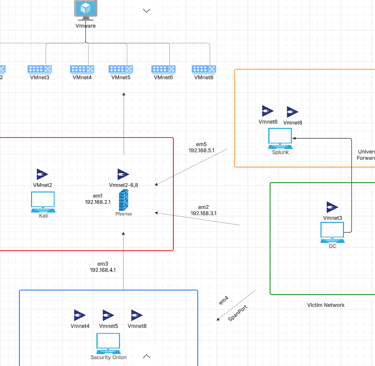
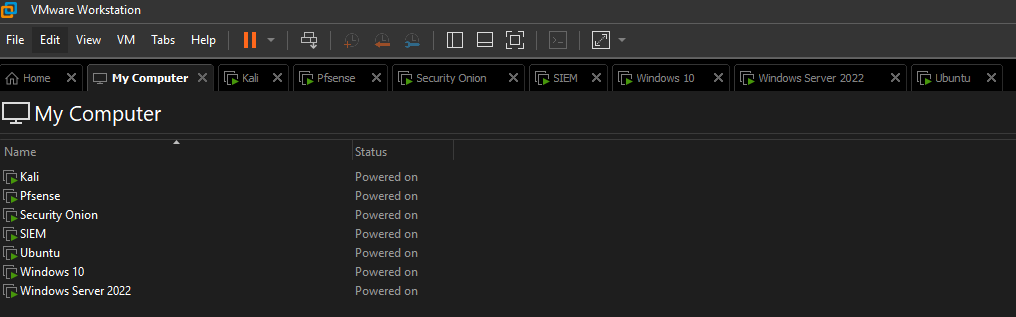
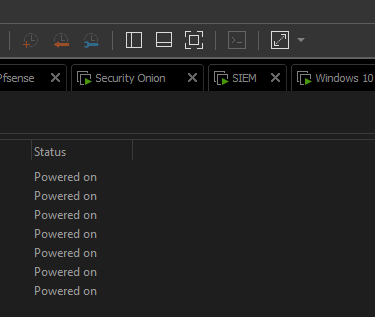
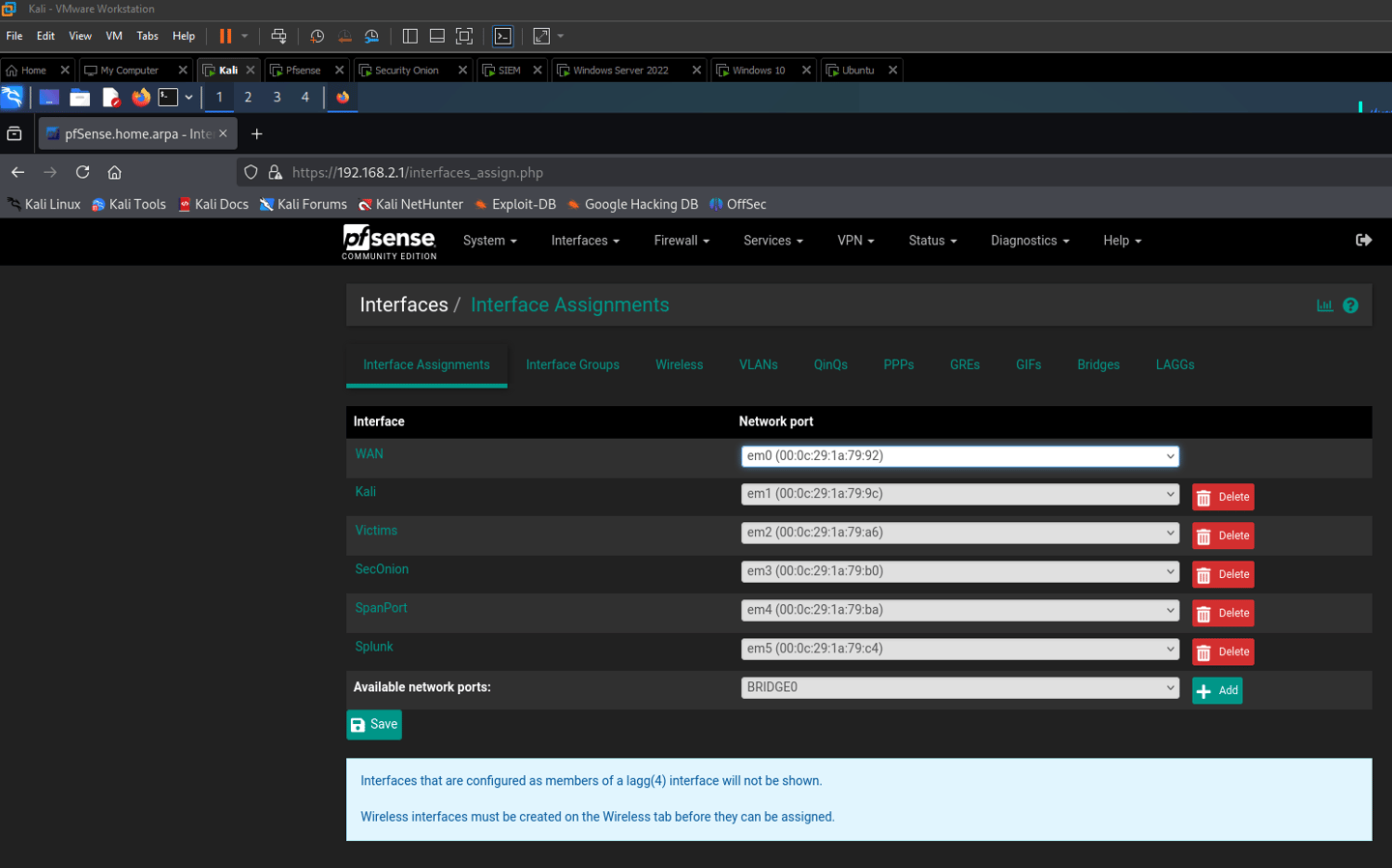
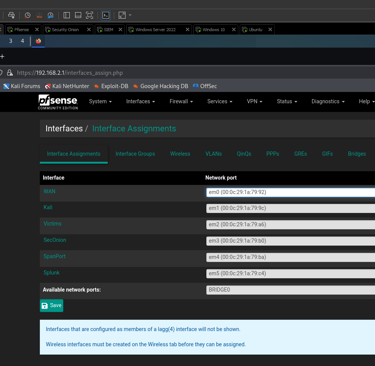
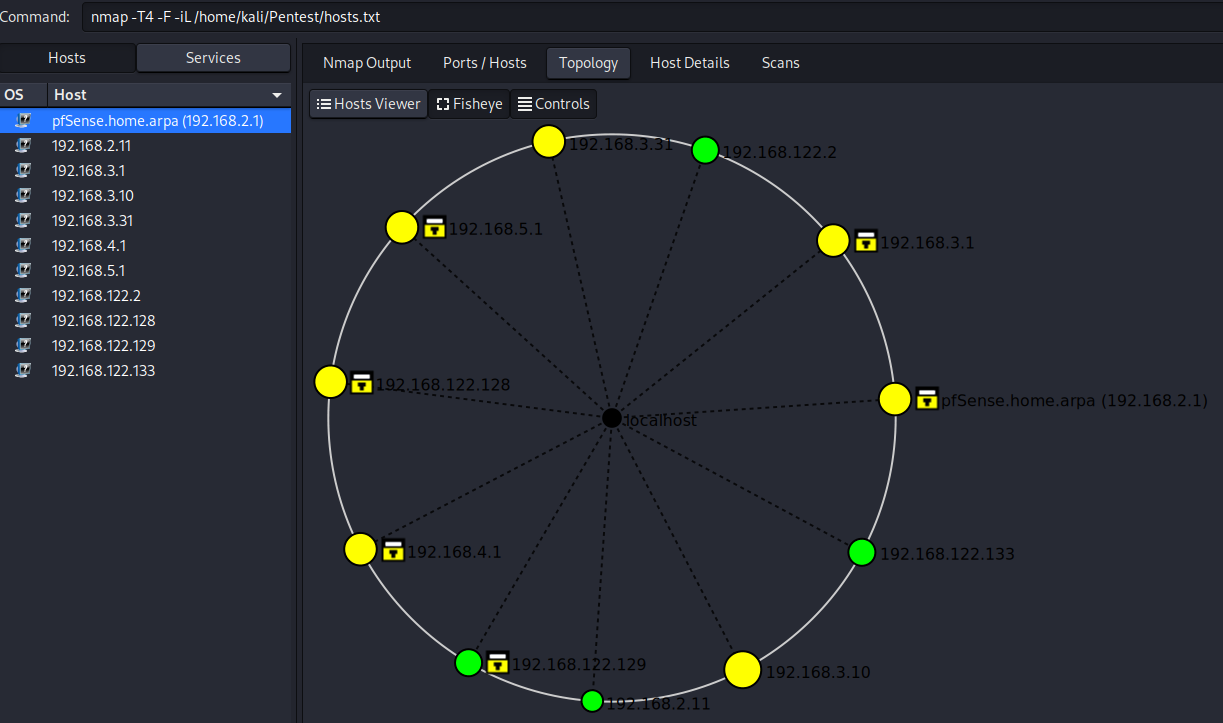
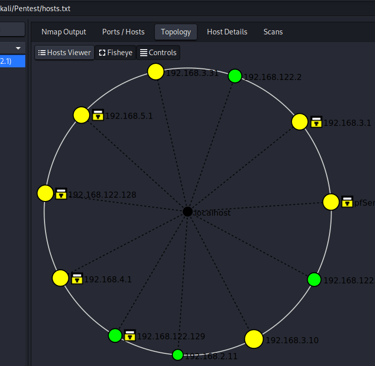
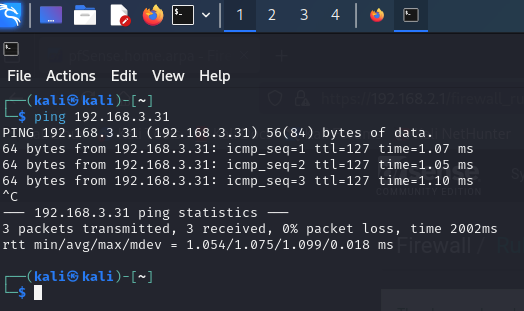
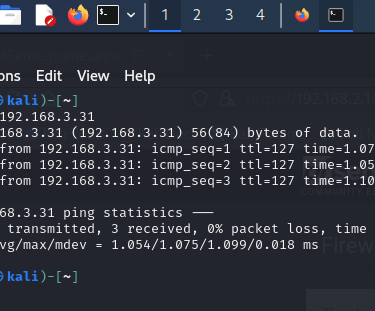
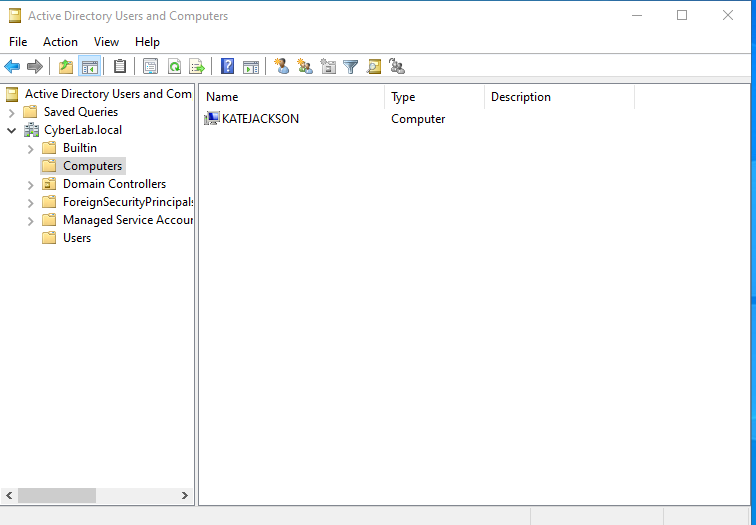
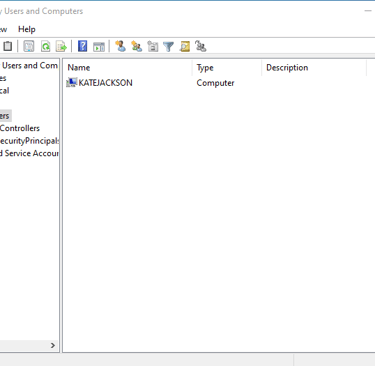
This image shows all the VM's in my Vmware setup.
This image showcases the network topology of my CyberLab.
This image shows the interfaces for Pfsense. I am accessing my Pfsense configuration through my Kali box.
This image shows an nmap scan I did in zenmap of the whole cyberlab network. Zenmap is cool because it allows you to visually see the results of the nmap scan.
This image shows me pinging from the kali box to the windows 10 machine thats on a different network. This proves network connectivity from different networks.
This image shows the current state of computers in my Active Directory domain. So far I have one because I'm already capped out on physical resources. Running all the VM's at once uses up to 90% of my RAM currently. I am looking to upgrade my host machine's resources so I can add more Windows computers to the Windows server domain.
